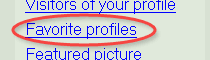|
||||||
|
This feature lets you keep a list of favorite profiles - this way you can 'bookmark' profiles and quickly find them again. When viewing profiles you will notice that near the bottom of the profile there's a link saying 'Add profile to your favorites' - selecting this adds the profile to your favorites (if the profile already is a favorite the link instead says 'Remove profile from your favorites').
By clicking the menu item a page with a list of your favorite profiles is displayed - the presentation format is very similar to the presentation of profile searches: 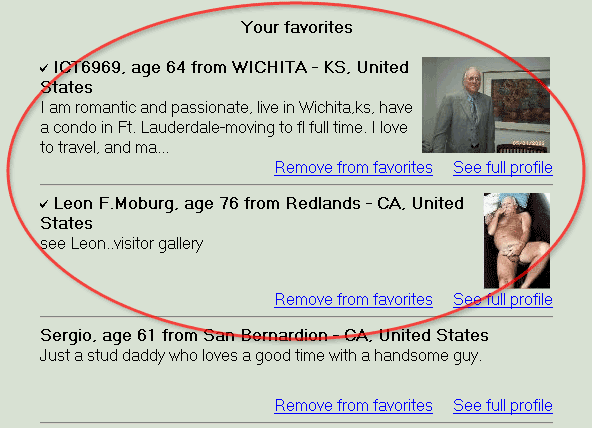
If you would like to gain access to this feature click here to learn how |
||||||